|
Group: Forum Members
Last Active: 10 Years Ago
Posts: 118,
Visits: 7.9K
|
Drag and Drop test.I reduced the size of my Forum browser window so I could try to D&D a pic from the desktop. It did not work.I right clicked and did a copy on the pic. Left clicked in the reply box and then right clicked tried to Paste but that didn't work either.I then did a Ctrl V - which is keyboard for Paste it it did paste. Go figure??I also was able to click on the pic to get the corner "handles" and resize the pic.
XP Pro - Firefox
 Jim
Jim
Norfolk, VA

"MABLE"
1956 Thunderbird Green / Brown Interior (ZE-XG)

"MEAN GREEN"
1956 Mainline (FG-BE)
|
|
Group: Forum Members
Last Active: 15 hours ago
Posts: 3.7K,
Visits: 497.8K
|
don't understand how you do a drag and drop
Doesn't this involve two windows - One for the picture and the other the reply box. How do you go from one to the other?
54 Victoria 312; 48 Ford Conv 302, 56 Bird 312
Forever Ford
Midland Park, NJ
|
|
Group: Forum Members
Last Active: Last Month
Posts: 498,
Visits: 21.7K
|
I tried drag and drop but it wouldn't work on my computer.
|
|
Group: Forum Members
Last Active: 6 Years Ago
Posts: 112,
Visits: 1.5K
|
drag & drop test on my iMac:
 File size matters.... this is a 62kb file... larger files didn't load.
|
|
Group: Forum Members
Last Active: Last Month
Posts: 498,
Visits: 21.7K
|
Ted I got a friend to help me (as I'm retarded when it comes to computers) set up photo bucket as I was getting the same message and this has windows 7 as well. As you can see it works very well and I don't even need to reduce image size.
|
|
Group: Forum Members
Last Active: 10 Years Ago
Posts: 703,
Visits: 3.1K
|
Ted I believe that I have Windows 7 and using Firefox I am able to post pictures using the "attach" feature. The "attach" icon is just to the right of the "Headings" drop down menu in the second line of the Reply toolbar. This "attach" icon is not visible in my post reply/quick post toolbar. I have to click the upper "reply" icon to the left of the "quote" icon. This will give you a Post Reply window that includes the "attach" icon. When you want to view an image that has been attached you have to look in your downloads. In my case the heavy down pointing arrow in the uppermost Forms toolbar turns momentarily green. Clicking the arrow gives you a list of images that you can view by clicking on the appropriate one. I apologize if you already know this, but it works for me.
Mark
1956 Mercury M100
1955 Ford Fairlane Club Sedan
Delta, British Columbia
|
|
Group: Administrators
Last Active: Yesterday
Posts: 7.5K,
Visits: 205.8K
|
Picture posting using the site capability is still dead on my end. I still get that message stating "Could not find an instance of the editor!". My computer is using Windows 7.
  Lorena, Texas (South of Waco) Lorena, Texas (South of Waco)
|
|
Group: Forum Members
Last Active: Last Month
Posts: 498,
Visits: 21.7K
|

I'm still working out photo bucket by myself.
Looks like I might have it.
My car the day I when to buy it in orange.
|
|
Group: Forum Members
Last Active: Last Month
Posts: 498,
Visits: 21.7K
|
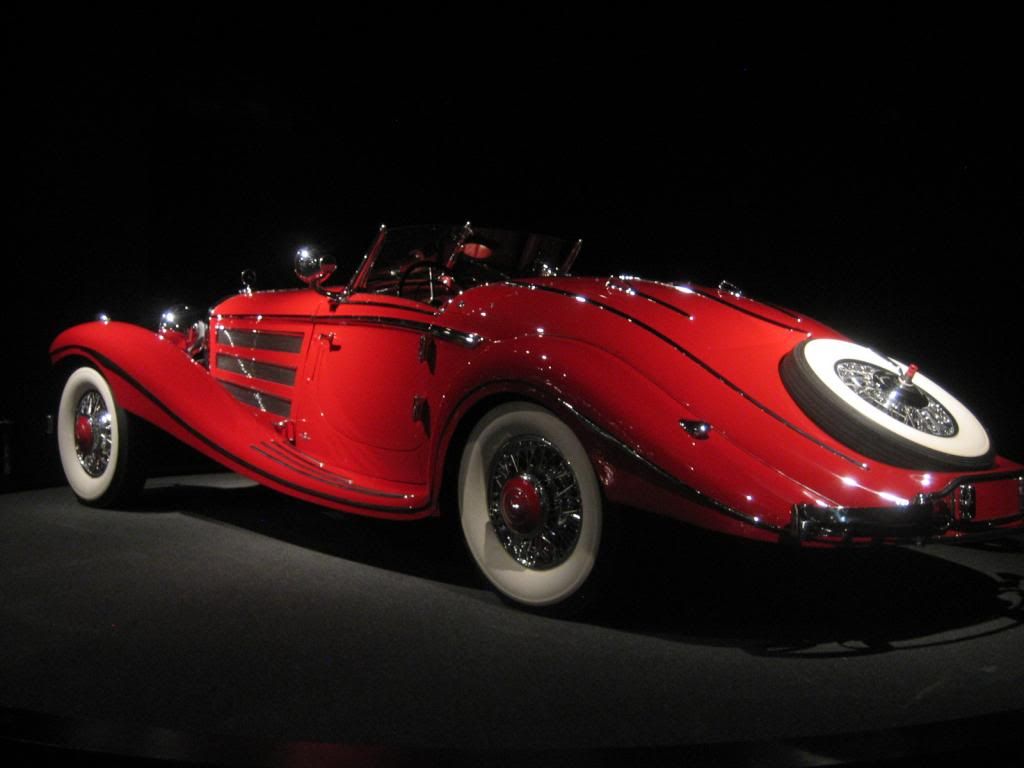
Still testing , think it was a 1937 Mercedes from memory.
|
|
Group: Forum Members
Last Active: Last Month
Posts: 498,
Visits: 21.7K
|
Just testing photo bucket.
|