I find that many sites have fonts that I can't see well. Especially if they have a bunch of stuff on the sides that I don't really care about.
Something that works well for me is to hold down the CTRL key and scroll the mouse wheel up and down. That will change the amount of "real estate" that is displayed. It is tab specific and does not affect all tabs if you have more than one tab open.
CTRL + or - keys should also do the same. It should also work in any browser.
This types well with no skips or missing letters. That is a plus.
I am gong to attempt to post a picture to see if that works OK.
This is a picture of Rich Stuck's 322-ci performance Y-block in his '57 Custom from pg 123 of the new Ford Y-Block digital book. (That text copied from Notepad to see if that worked OK)
This was copy and then paste with CTRL V of a "Snag-it" photo I saved as Google Play does not allow regular C&P. (One of the things to work around with the many Digital Books)
This was with the Insert image from the site.
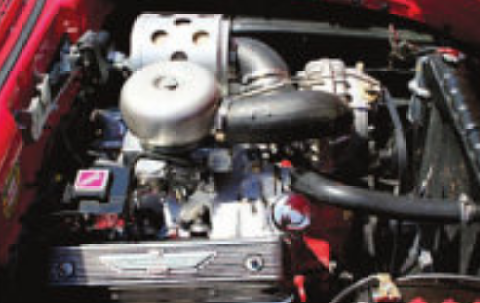
HTH
Note I am a different Jim - not the site owner.
Jim
Norfolk, VA

"MABLE"
1956 Thunderbird Green / Brown Interior (ZE-XG)

"MEAN GREEN"
1956 Mainline (FG-BE)