|
By Jim - 11 Years Ago
|
|
I am actually sending this from my iPad so you can now login with your iOS and android devices. Stephen thinks that this platform will be much more stable than what it was on and this new software seems to be working great so far.
|
|
By lyonroad - 11 Years Ago
|
Jim, after clearing my browser cache, everything seems pretty slick. I can't wait for everyone else to start posting. Nice work. Thanks
|
|
By miker - 11 Years Ago
|
|
This is a test from an older ipad
|
|
By Jim - 11 Years Ago
|
|
Miker, since you are using the safari browser, I suspect that it will work on the iPad 1 even. I gave one of those to Wayne Gillin, the guy that got me started with Y Blocks, and will have to test it this weekend down at his place.
|
|
By rick55 - 11 Years Ago
|
Jim, this works super sharp on ipad air. Looks much better also - doesn't look as washed as it did previously.
Posts much easier as well - don't have to tag the reply before posting. Also seems a lot quicker to navigate.
|
|
By MoonShadow - 11 Years Ago
|
|
New software! Great and I think I'm back. Chuck
|
|
By lyonroad - 11 Years Ago
|
|
MoonShadow (3/22/2014)
New software! Great and I think I'm back. Chuck
Oh oh! Welcome back.
|
|
By Jerome - 11 Years Ago
|
|
Jim,
Great! If this posts, then I'm finally back as well.
Jerome
|
|
By paul2748 - 11 Years Ago
|
|
Does not work when I access through Firefox - a lot of pinwheels. AOL works ok - I use Firefox mostly.
|
|
By Daniel Jessup - 11 Years Ago
|
|
Can't wait until you unveil the Y block app lol!
|
|
By Hoosier Hurricane - 11 Years Ago
|
Jim:
I find that the text is very light and difficult for these old eyes to read. The contrast on my computer is turned all the way up. Do I have a problem with my computer or monitor?
John
|
|
By Dave V - 11 Years Ago
|
|
Hope this goes thru. Great to be back if it does. Dave V
|
|
By Jim - 11 Years Ago
|
|
You can change your colors John. There is a little downward pointing arrow at the top right that will allow you to change the "theme", which is where you can set foreground and background. This is a new feature.
|
|
By lyonroad - 11 Years Ago
|
|
Jim (3/22/2014)
You can change your colors John. There is a little downward pointing arrow at the top right that will allow you to change the "theme", which is where you can set foreground and background. This is a new feature.
Jim I can't find the downward pointing arrow, and my wife wont find it for me.
Also ignore the negative responses, they will get used to it. Thanks for all you do.
|
|
By Rono - 11 Years Ago
|
I have no problem posting text, but like others, I am not able to find the downward point arrow and I don't know how to post pictures in this new format. Is there a hidden icon somewhere for posting pictures?
Rono
|
|
By The Master Cylinder - 11 Years Ago
|
Rono, the "insert image" icon was working earlier but now seems to not be working...
I don't see the downward pointing arrow either. |
|
By John Mummert - 11 Years Ago
|
|
can i have the old website back???????????????????
|
|
By John Mummert - 11 Years Ago
|
|
the old site worked perfectly on my computer, this update is a mess all I get is faded print and a swirling loading indicator. can only get to topic by searching forum for it. icons are broken into layers. print is missing from posts
|
|
By Jim - 11 Years Ago
|
|
John, the old software did not work perfectly for most, Ted has compiled a list of users with problems ranging from errors when posting to not being able to even log in. I do not know what browser you are using, but several have had to clear their browser cache and then things work great. Let me know if that works. Firefox seems to be more picky than Chrome or Safari.
|
|
By Vic Correnti - 11 Years Ago
|
|
Jim, Works great, thanks for all you do. I hate messing with computer stuff and this seems for me to work very good. I use the Chrome browser.
|
|
By Glen Henderson - 11 Years Ago
|
Took me awhile to figure out, but seems to be working fine. The problem with dropped letters seems to be fixed now. Just like a new pair of jeans, you have to wear them a few times before they are comfortable. Thanks again for the site Jim and what you do to keep it growing.
|
|
By slick56 - 11 Years Ago
|
I notice that at the top left it has InstantForum 2013, whereas yesterday it had the Y-BlocksForever logo...My browser, or still upgrading?.
|
|
By MoonShadow - 11 Years Ago
|
|
I'm sure they are doing some fine tunning. All I know is I can post again! Thanks Jim and everyone else involved in this fix. Chuck
|
|
By iowa fords - 11 Years Ago
|
|
This sucks
|
|
By Pete 55Tbird - 11 Years Ago
|
|
Jim, Thank you for making this forum possible.
I too do not see an arrow in the top right corner of this web page on my Windows 7 PC with IE 8 or on my wife`s Apple laptop with IOS 10?
So I can not change the layout or the presentation. Just a note: as I type this the font is black rather than the pale gray of the forum. Pete
|
|
By lyonroad - 11 Years Ago
|
|
For anyone interested I discovered that if I go to Tools in the Firefox menu then Options, then Content, then Colors I can uncheck the box that says "allow pages to choose their own colors..." , and leave the "use system colors" checked I can get a completely white background with crisp black letters. If you uncheck that box as well you can select your own background and text colors however you get one color only and not the various shades that the site provides. I didn't like either option and am staying with what the site provides.
Edit. Don't do this it will affect all sites on the internet., Mark
|
|
By Jimz Bird - 11 Years Ago
|
|
I find that many sites have fonts that I can't see well. Especially if they have a bunch of stuff on the sides that I don't really care about.
Something that works well for me is to hold down the CTRL key and scroll the mouse wheel up and down. That will change the amount of "real estate" that is displayed. It is tab specific and does not affect all tabs if you have more than one tab open.
CTRL + or - keys should also do the same. It should also work in any browser.
This types well with no skips or missing letters. That is a plus.
I am gong to attempt to post a picture to see if that works OK.
This is a picture of Rich Stuck's 322-ci performance Y-block in his '57 Custom from pg 123 of the new Ford Y-Block digital book. (That text copied from Notepad to see if that worked OK)
This was copy and then paste with CTRL V of a "Snag-it" photo I saved as Google Play does not allow regular C&P. (One of the things to work around with the many Digital Books)
This was with the Insert image from the site.
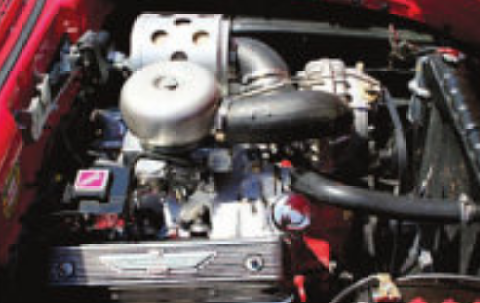
HTH
Note I am a different Jim - not the site owner.
|
|
By 56_Fairlane - 11 Years Ago
|
|
I'll take missing letters over the problems I'm having now. At least most of everything else worked then.
|
|
By slick56 - 11 Years Ago
|
[quote]Jimz Bird (3/24/2014)
I find that many sites have fonts that I can't see well. Especially if they have a bunch of stuff on the sides that I don't really care about.
Something that works well for me is to hold down the CTRL key and scroll the mouse wheel up and down. That will change the amount of "real estate" that is displayed. It is tab specific and does not affect all tabs if you have more than one tab open.
Thanks for that tip Jim, makes it a whole lot easier to enlarge the script i'm reading !
|
|
By Jim - 11 Years Ago
|
|
Nevermind about the downward pointing arrow, I'm learning the new features too! It is only visible to admins and doesn't just change for me, but for ALL users.
|