|
By aussiebill - 11 Years Ago
|
|
Guys, i only get rotateing circles on the different catagories and dont like this dark/light blue contrast, hard on the eyes, hope can get it going like it was, thanks, bill
|
|
By Daniel Jessup - 11 Years Ago
|
|
ditto on the loading part for any category within the forum that I click. I can go to the "latest" or "popular" post lists and get into those (like I did here).
UDPATE - I read another posting that said to clear the browser/cache and that worked.
Jim - do you think that sending all members a mass email about instructions on what to do with this update would be feasible? It would really help the uninitiated.
|
|
By Rono - 11 Years Ago
|
Good idea on the instructions Daniel. I don't know how to "Clear the browser", but I don't think that will fix the inability to post pictures.
Rono
|
|
By rick55 - 11 Years Ago
|
Thought I would try posting a picture.

This software allows iPad users to post straight from the iPad without using a web photo site just by clicking on the the photo icon within the post reply box.
Don't know how it works til I have posted reply.
|
|
By Ted - 11 Years Ago
|
|
aussiebill (3/23/2014)
Guys, i only get rotateing circles on the different catagories and dont like this dark/light blue contrast, hard on the eyes, hope can get it going like it was, thanks, bill
Bill. You might check "Tools" at the top of the page and see if "Compatibility View" is checked. If it's checked, uncheck it and see if that helps the look of your screen.
|
|
By Y block Billy - 11 Years Ago
|
|
No problems with the new format here but I am using Google Chrome, Haven't tried it on internet explorer yet but that didn't work with the old format.
|
|
By lyonroad - 11 Years Ago
|
|
Rono (3/24/2014)
Good idea on the instructions Daniel. I don't know how to "Clear the browser", but I don't think that will fix the inability to post pictures.
Rono

I just copied this picture then pasted it.
|
|
By tomfiii - 11 Years Ago
|
|
Have cleared history,cookies and cache in Firefox ,still doesn't work,bad color and spinning wheels.Works in IE and Google.
|
|
By Trismuss - 11 Years Ago
|
@tomfiii - What version of Firefox are you using? I just tried the latest and didn't have any issues. 
|
|
By 56_Fairlane - 11 Years Ago
|

Couldn't do a drag and drop but copy and paste worked.BTW, the car above is not my car but it sure looks like its twin. That photo was taken in MS back in 2007. Anybody recognize it?
|
|
By tomfiii - 11 Years Ago
|
|
I have the latest Firefox and waiting for their forum answer to problem.
|
|
By tomfiii - 11 Years Ago
|
Works now ,found out clear history button did not clear all,had to go to all history left click then delete.whooppee
|
|
By Jim - 11 Years Ago
|
|
Good deal!
|
|
By pintoplumber - 11 Years Ago
|
|
I had to clear the computer in the office to get it to work. My wife's I pad worked without doing anything. I got a lenovo tablet for Christmas so I use that mostly. I couldn't access beyond the 1st page. I didn't want to clear the tablet for fear of losing my wifi passwords. I couldn't get on using my bookmarks, so I went to a different browser to get on. I did this twice, the third time I tried my bookmark again and it worked. It's as though it learned how to do it.
|
|
By Rono - 11 Years Ago
|
Is everyone but me able to post pictures??
Rono
|
|
By lyonroad - 11 Years Ago
|
 Tried again using the photo icon (mountain with sun) in the top menu line. Seems to work now. I reduced the photo size again to see it helps speed things up.
This worked much better. I am going to delete my first cut and paste effort. It seems to slow things down even after post is completed.
|
|
By MoonShadow - 11 Years Ago
|
Added this with the icon in reply. Seems to be working. Chuck

|
|
By Rono - 11 Years Ago
|
I have no photo icon in the "Post Reply" bar. In fact, I have no icons of any kind. I'm running Windows.
Rono
|
|
By Hollow Head - 11 Years Ago
|
 Can't post pics. Says something like Can't find editor etc... Can't post pics. Says something like Can't find editor etc...
|
|
By slick56 - 11 Years Ago
|
|
Have you tried clearing your browser cache or history (browsing data in Google Chrome) ?
|
|
By Y block Billy - 11 Years Ago
|
|
Testing post with explorer.
|
|
By Y block Billy - 11 Years Ago
|
|
It Worked! horray!
|
|
By lyonroad - 11 Years Ago
|
|
Curious about "followers" and "following". What's up with that? In my profile summary it says 0 followers but below it shows that one member is following me. I'm waiting for Monshadow to follow me then I can say
Oh, I'm bein' followed by a moonshadow, moonshadow, moonshadow
Leapin and hoppin' on a moonshadow, moonshadow, moonshadow
Sorry Chuck I tried to resist.
|
|
By Jim - 11 Years Ago
|
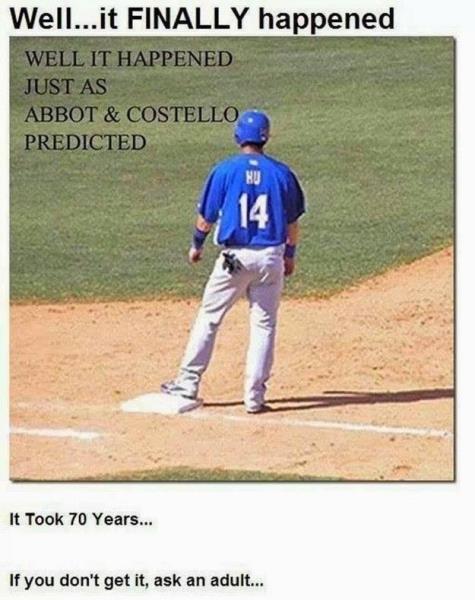
I selected this image from my photos on the iPad, works just fine.
|
|
By Teros292 - 11 Years Ago
|
|
Testing pictures
The 1929 Model A which I am doing at work for a customer.I had to write some text first and then I could get the photo downloaded from my computer. If I tried first to download the picture, it didn't work.
|
|
By Ted - 11 Years Ago
|
|
Jim. Picture posting on my end does not work either. I get the same pop up box message as Hollow Head saying "Could not find an instance of the editor!". I've tried several different combinations but continue to get that same message. My operating system is Windows 7 Home Premium. Ted.
|
|
By Rono - 11 Years Ago
|
Ted;
Same operating system I am using with the same result.
Rono
|
|
By Glen Henderson - 11 Years Ago
|
Same problem as Ted, however I can attach a picture
|
|
By lyonroad - 11 Years Ago
|
Glen, my pictures will no longer work with the "sun/mountain" icon so I now have to also use the "attach" icon. I then have to go to the "downloads" icon in the fire fox menu to view the picture, yours included. Must be another glitch.
|
|
By slick56 - 11 Years Ago
|
|
I also cannot upload a pic.
I can select it from my documents folder, but as soon as i click 'open' the image disappears.
|
|
By lyonroad - 11 Years Ago
|
|
Exactly.
|
|
By pegleg - 11 Years Ago
|
|
Ted, Jim, Charlie. Somebody email John Feistritzer and help him Get back on the site. He's ready to quit trying, we don't need that.
|
|
By charliemccraney - 11 Years Ago
|
I let JIm and Ted know. I can't seem to do anything about it. Let him know to clear the cache and perhaps try a different browser or computer if he has not already.
|
|
By Ted - 11 Years Ago
|
|
pegleg (4/3/2014)
Ted, Jim, Charlie. Somebody email John Feistritzer and help him Get back on the site. He's ready to quit trying, we don't need that.
Frank. Thanks for the heads up with John's site problems. I looked at his account and saw where he had not posted since the software upgrade. I've since emailed him and he has emailed me back at which point I've forwarded the note to Jim. Ted.
|
|
By pegleg - 11 Years Ago
|
Ted
Thanks, I had no idea was was wrong. I do know we older guys are not happy with the Font color. It's difficult for us to read.
|
|
By Jim - 11 Years Ago
|
I got an email from John a bit ago and he says he is quitting. We can't have home do that, is there anyone that lives near him in Indiana that is computer saavy that can make a house call? He is us if Windows 7 and IE. I did suggest that he download and give Ggogle Chrome browser a go as I firmly believe that it is still leftover settings from before the upgrade.
I do hope that he will try Chrome!
|
|
By MoonShadow - 11 Years Ago
|
If my poor memory serves me correctly he had a daughter that was coming over to set him up years ago. It appears the household lack computer savy. But we sure can't let him quit. My repair guy put a program on my computers that allows him access to it. He can then troubleshoot and repair what he finds wrong. Here is the link to the software he's using here:I'm sure there are others. I think they are called VNR programs. Chuck
|
|
By lyonroad - 11 Years Ago
|
|
Jim (4/7/2014)
I got an email from John a bit ago and he says he is quitting. We can't have home do that, is there anyone that lives near him in Indiana that is computer saavy that can make a house call? He is us if Windows 7 and IE. I did suggest that he download and give Ggogle Chrome browser a go as I firmly believe that it is still leftover settings from before the upgrade.
I do hope that he will try Chrome!
I sure hope this can be sorted out. It sounds like a cache issue to me. I totally understand how daunting this can be if you are not accustomed to clearing the cache and browser history, especially if you have other saved passwords etc.
|
|
By pegleg - 11 Years Ago
|
|
Jim, I'm 150 miles away, wouldn't be much help. I did ask him to reconsider, but he's pretty frustrated. I can tell you that the Y block community would be nowhere near where it is without him. He's raced the ONLY remaining F code in NHRA and AHRA for the past 25 years or so.
|
|
By Hollow Head - 11 Years Ago
|
|
Chrome trial... No picture either!
|